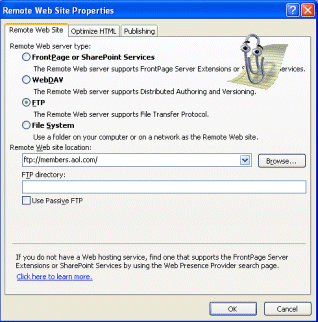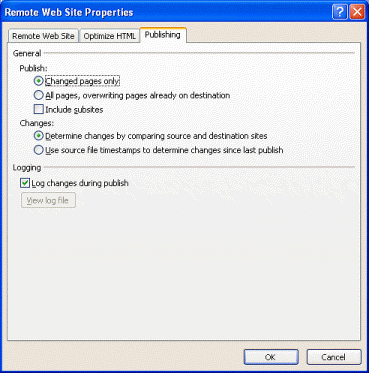Publishing your FrontPage web to AOL can present a challenge inasmuch as AOL's
servers do not support Front Page extensions and sometimes necessary to have to
use a third-party FTP program. Provided below are instructions
for publishing your FP web using FrontPage 2003, 2000-2002 and 98. Please note
that with changes made to AOL's servers in recent years you need
to be using AOL 8.0 or later.
Publishing Your Pages to AOL with FP 2003
| 1. |
Sign on to AOL under the screenname to which you want to
publish your pages. |
| 2. |
Next, open FrontPage and go to the web you want to publish.
You need to do this so that you are using the same TCP/IP stack that AOL
uses. |
| 3. |
Click on File > Publish Web. This brings up the
Remote Web Site Properties dialog box.
- When this box opens and if this is the first time you are publishing
your site, click on the FTP radio button. Under "Remote Web site
location" type: ftp://members.aol.com/ and then click OK.
You will then be prompted for your Name and password. For "Name"
type in "FTP". For the password, type: "yourscreenname@aol.com".
Then click OK.
|
| |
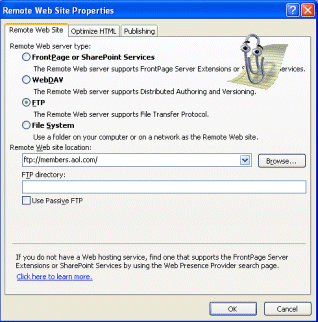 |
 |
| |
- If you're updating your site, click on the "Publishing" tab
first. Set your publishing options and click OK. Then
click back to Remote Web Site tab and publish as above.
|
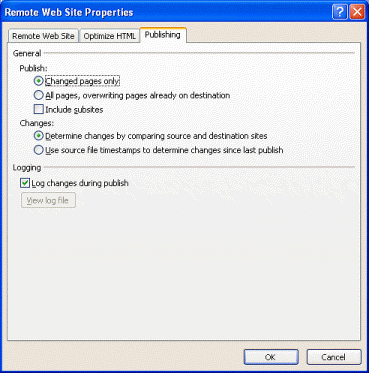 |
Publishing Your Pages to AOL with FP 2000-2002
| 1. |
Sign on to AOL under the screenname to which you want to
publish your pages. |
| 2. |
Next, open FrontPage and the web you want to publish.
You need to do this so that you are using the same TCP/IP stack that AOL
uses. |
| 3. |
Click on File > Publish Web. This brings up the
Publish Web dialog box. Notes: Since AOL doesn't
support FP extensions, you must use ftp and not http.
Browsers look for index.html or index.htm as your "first
page". If you've named your first page anything else, you should
rename it before you publish your pages for the first time. |
| 4. |
In the Publish dialog box, type
ftp://members.aol.com//screenname/. Make sure you use 2 "/"
before the screen name. You could also use
ftp://members.aol.com and AOL will start you in the home directory,
based on the screen name you used to log in. A prompt for user name
and password should appear. Type FTP for the user name and
screenname@aol.com for the password. |
Publishing Your Pages to AOL with FP 98
| 1. |
Sign on to AOL under the screenname to which you want to
publish your pages. |
| 2. |
Next, open FrontPage and the web you want to publish. |
| 3. |
Click on File > Publish Web. This brings up the
Publish Web dialog box. Notes: Since AOL doesn't
support FP extensions, you must use ftp and not http.
Browsers look for index.html or index.htm as your "first
page". If you've named your first page anything else, you should
rename it before you publish your pages for the first time. |
| 4. |
At the various prompts, type in: ftp:// members.aol.com
(do not insert space between slashes and server name)
User ID or Name: anonymous
Password: yourscreenname@aol.com |
Back to Tutorial Index
Home
Copyright 2002 - 2012
All Rights Reserved - Stormy
Not to be reproduced, published or transmitted electronically in any way without
express written permission.