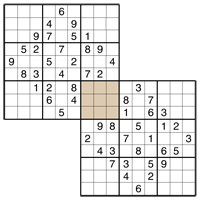
To play, click "Play" button on the game board above.
Sudoku rules
Sudoku are easy to learn yet highly addictive language-independent logic puzzles which have recently taken the whole world by storm. Using pure logic and requiring no math to solve, these fascinating puzzles offer endless fun and intellectual entertainment to puzzle fans of all skills and ages.
The Classic Sudoku is a number placing puzzle based on a 9x9 grid with several given numbers. The object is to place the numbers 1 to 9 in the empty squares so that each row, each column and each 3x3 box contains the same number only once.
Sudoku puzzles come in endless number combinations and range from very easy to extremely difficult taking anything from five minutes to several hours to solve. Sudoku puzzles also come in many variants, each variant looking differently and each variant offering a unique twist of brain challenging logic.
However, make one mistake and you’ll find yourself stuck later on as you get closer to the solution… Try these puzzles, and see if you can solve them too!
Classic Sudoku
Each puzzle consists of a 9x9 grid containing given clues in various places. The object is to fill all empty squares so that the numbers 1 to 9 appear exactly once in each row, column and 3x3 box.
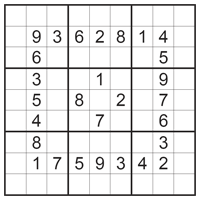
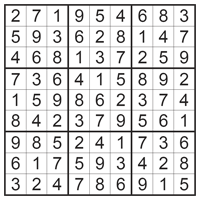
Mini Sudoku
Each puzzle consists of a 4x4 or 6x6 grid containing given clues in various places. The object is to fill all empty squares so that the numbers 1 to 4 (for 4x4 puzzles) or 1 to 6 (for 6x6 puzzles) appear exactly once in each row, column and box.
Mega Sudoku
Each puzzle consists of a 12x12 or 16x16 grid containing given clues in various places. The object is to fill all empty squares so that the numbers 1 to 12 (for 12x12 puzzles) or 1 to 16 (for 16x16 puzzles) appear exactly once in each row, column and box.
Irregular Sudoku
Each puzzle consists of a 6x6, 9x9 or 12x12 grid containing given clues in various places. The object is to fill all empty squares so that the numbers 1 to 6 (for 6x6 puzzles) or 1 to 9 (for 9x9 puzzles) or 1 to 12 (for 12x12 puzzles) appear exactly once in each row, column and irregular shaped box.
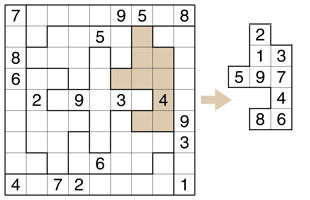
Diagonal Sudoku
Each puzzle consists of a 9x9 grid containing given clues in various places. The object is to fill all empty squares so that the numbers 1 to 9 appear exactly once in each row, column, diagonal and 3x3 box. In the case of Diagonal Sudoku with Odd or Diagonal Sudoku with Even, the rules should comply with OddEven Sudoku as well.
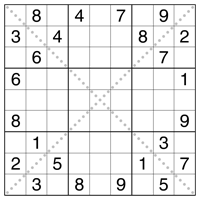
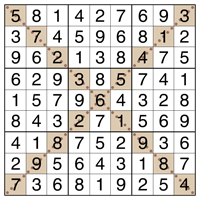
Multi Sudoku
Each puzzle consists of two or more Sudoku grids overlapping each other in various configurations. The grids may be Classic Sudoku or a mix of different Sudoku variants. The object is to solve all grids according to their variant rules. Note that overlapping areas comply with the rules of more than one grid.
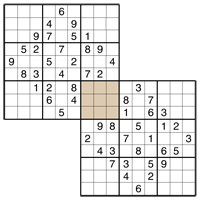
Sum Sudoku
Each puzzle consists of a 9x9 Sudoku grid containing areas surrounded by gray or dotted lines. The object is to fill all empty squares so that the numbers 1 to 9 appear exactly once in each row, column and 3x3 box, and the sum of the numbers in each area is equal to the clue in the area’s top-left corner. In addition, no number may be used in the same area more than once.
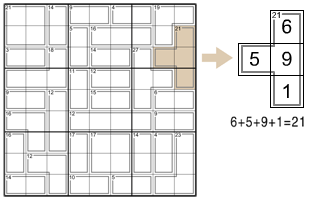
Odd/Even Sudoku
Each puzzle consists of a 9x9 grid containing given clues in various places, and one or more of the given clues are located in gray squares. The object is to fill all empty squares so that the numbers 1 to 9 appear exactly once in each row, column and 3x3 box, and all gray squares contain either odd or even numbers according to the given clues.
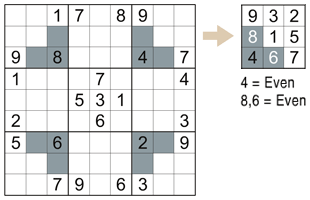
Picture Sudoku
Each puzzle consists of a 9x9 grid containing given clues in various places. The object is to fill all empty squares so that the numbers 1 to 9 appear exactly once in each row, column and 3x3 box.
Chain Sudoku
Each puzzle consists of a group of circles arranged in a square grid and containing given clues in various places. The object is to fill all empty circles so that the numbers 1 to 4 (for 4x4 puzzles), 1 to 5 (for 5x5 puzzles) etc. appear exactly once in each row, column and chain.
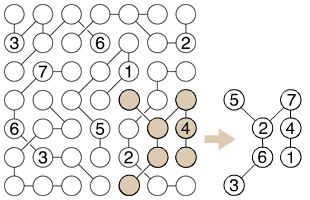
Tutorial for Sudoku Interactive Play
Sudoku puzzles can be played interactively on the computer, offering many features and advantages compared to pencil and paper. This section explains everything about how to play Sudoku Interactive. If you are not yet familiar with the puzzle rules, please go to Sudoku rules.
Placing and deleting numbers (Keyboard: numerical keys)
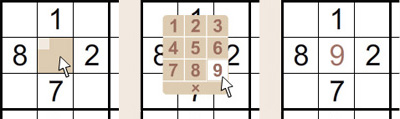
Sudoku Interactive is played by placing numbers in a grid. Click mouse on the desired square to open dial pad and then click on the desired number. To remove a number, repeat the above using X at the bottom of the dial pad. Numbers can also be placed by pointing mouse on the desired square and then typing with the keyboard.
Using pencilmarks (Keyboard: numerical keys)
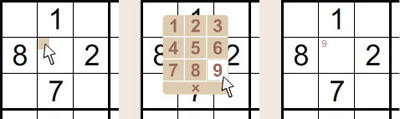
Sudoku Interactive also supports pencilmarks to help solve hard puzzles. Click mouse on the desired pencilmark square to open dial pad and then click on the desired number. To remove a pencilmark, repeat the above using X at the bottom of the dial pad. Pencilmarks can also be placed by pointing mouse on the desired pencilmark square and then typing with the keyboard.
Selecting numbers
Selecting numbers is only needed when the Highlight selected number or the Highlight excluded squares preferences are used. To select a number, click mouse on any square containing the number you want to select. The spacebar and arrow keys may also be used to change the selected number.
Toolbar
All game functions are accessed through the toolbar. For some toolbar buttons, keyboard shortcut keys are also available as listed below. Toolbar may be positioned horizontally or vertically using the rotate button on the left edge, and relocated anywhere in the game by dragging its frame.
Zoom in
Enlarge small puzzles for best viewing on your screen.
Zoom out
Reduce large puzzles for best fit on your screen.
Undo (Keyboard: U)
Go back as many steps in the game as you want.
Redo (Keyboard: R)
Go forward after using Undo as many steps as you want.
Restart puzzle
Restart puzzle to solve from the beginning.
Check puzzle (Keyboard: C)
Check all placed numbers for errors
Clear all pencil marks
Clear all pencilmarks placed in the grid.
Progress
Show elapsed solving time.
Show solution
Show solution of the puzzle. Using this button will also end the game.
Preferences
Open Preferences dialog box. New preferences will be automatically saved on the computer.
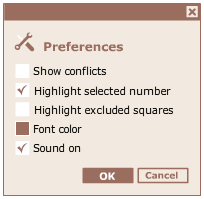
About
Open About dialog box to see puzzle size, difficulty, ID, title and other information.
Help
Open Sudoku Interactive page you are reading now.
Print options
Open Print dialog box. New print options will be automatically saved on the computer.
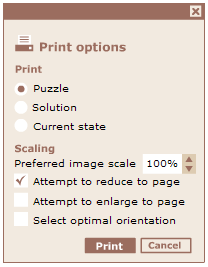
Scaling
Save puzzle (Keyboard: S)
Save current state of the puzzle.